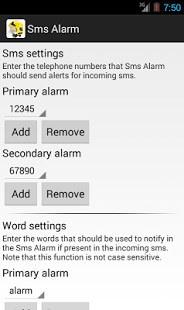Sms Alarm 2.4.1
Free Version
Publisher Description
Sms Alarm is the application all the people who receives important notifications by SMS needs. The application is perfectly suited for emergency responders, maritime search and rescue groups, first aid organisations and others. In addition to these user groups Sms Alarm are an application that also fits system administrators, service personnel, janitors and others, yes the application is suitable for anyone who can not miss an important message.
When Sms Alarm triggers on an incoming SMS, according to how you set up the application, the unit will play a different message tone and vibrate in a specific way so you can recognize an important message even if your device is in silent mode. Furthermore, another notification will be shown. Possibility to acknowledge by phone call, SMS or return the received SMS exists. All received alarms are logged to an alarm log that is accessed by the application. These are the basic features, but you can set much more in the application so it suits you.
Short user manual
Even though many customization options are available Sms Alarm is structured and easy to use. What you need to do to get started and use the application is to set it to react to incoming SMS. You can do this by either setting the application to react to SMS's from a specific phone number (note that sometimes you need the phone number set with the area code) or by setting a word that the application reacts to if it's found in the received SMS. Besides these ways, you can also set the application to react on regular expressions. This is a little more advanced setting but very powerful because it will react on certain patterns in the incoming SMS. It's these patterns that you set in the application.
To get the application to alert as you want, you can choose from a number of predefined alarm signals, or add your own. You can also choose between different vibration patterns. You can choose whether Sms Alarms should follow the device's sound settings, if the alarm signal should be played twice or repeated until the incoming alarms notification are handled.
Acknowledgement can also be set if you need it. This can be done in three ways, either by placing a call, send a predefined SMS or return the received SMS. If you decided to make a call, you will also need to enter a phone number that the application should place the acknowledgement call to. If you decided to send a predefined SMS you need in addition to provide a phone number also enter a text for the message, this text is then sent as a SMS to the phone number you have set. However, if you decided to return the received SMS, you do not need to make any further settings, the received SMS will be send to it's sender when acknowledgement is done.
You can also set whether flash notification should be used, which means that the camera flash will flash upon incoming alarms until their notification has been handled. You can also set whether the SMS logging should be used, this can be practical because it is sometimes difficult to set the phone numbers which Sms Alarm should trigger on. The logging logs all incoming alarms to a log file named smslog.txt and is placed in the folder SmsAlarm. Information logged is time of received SMS, the sender's phone number and message text, this makes it much easier to set up the application properly. When logging is not needed anymore it should be disabled. Finally, you can choose to disable the splash screen and the entire application itself.
The last settings you can do is to set you organisations name. This name is only used in the notification text.
Sms Alarm also has a widget in which you can see some status information about the application and the last received alarm.
Do not hesitate to contact the developer if you got some questions or any problems.
Finally, I would like to thank for the help I received with the translations. Especially Sven for the German and my mother in law for the Finnish.
About Sms Alarm
Sms Alarm is a free app for Android published in the Telephony list of apps, part of Communications.
The company that develops Sms Alarm is Robert Nyholm. The latest version released by its developer is 2.4.1.
To install Sms Alarm on your Android device, just click the green Continue To App button above to start the installation process. The app is listed on our website since 2016-05-10 and was downloaded 98 times. We have already checked if the download link is safe, however for your own protection we recommend that you scan the downloaded app with your antivirus. Your antivirus may detect the Sms Alarm as malware as malware if the download link to ax.ha.it.smsalarm is broken.
How to install Sms Alarm on your Android device:
- Click on the Continue To App button on our website. This will redirect you to Google Play.
- Once the Sms Alarm is shown in the Google Play listing of your Android device, you can start its download and installation. Tap on the Install button located below the search bar and to the right of the app icon.
- A pop-up window with the permissions required by Sms Alarm will be shown. Click on Accept to continue the process.
- Sms Alarm will be downloaded onto your device, displaying a progress. Once the download completes, the installation will start and you'll get a notification after the installation is finished.